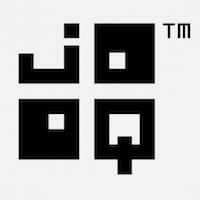Spring Cloud Stream
Spring Cloud Stream is a powerful framework for building event-driven microservices applications. It provides a simple and flexible way to handle messages between different microservices, which can be easily scaled and maintained.
In this tutorial, we will go through the basic concepts of Spring Cloud Stream and learn how to set up a simple application that uses Spring Cloud Stream to handle messages.
Prerequisites:
- Java 8 or higher
- Maven or Gradle
- Basic knowledge of Spring Framework
Step 1: Add Spring Cloud Stream Dependency
To get started with Spring Cloud Stream, you need to add the dependency to your project. If you are using Maven, add the following dependency to your pom.xml file:
|
1 2 3 4 5 6 |
<dependency> <groupId>org.springframework.cloud</groupId> <artifactId>spring-cloud-stream</artifactId> <version>3.2.0</version> </dependency> |
For Gradle, add the following dependency to your build.gradle file:
|
1 2 |
implementation 'org.springframework.cloud:spring-cloud-stream:3.2.0' |
Step 2: Define Input and Output Bindings
Spring Cloud Stream uses bindings to connect message channels between different microservices. In this step, we will define input and output bindings for our application.
|
1 2 3 4 |
@EnableBinding({Sink.class, Source.class}) public class StreamConfig { } |
We use the @EnableBinding annotation to declare that our application will use the Sink and Source channels. Sink is used for consuming messages, and Source is used for producing messages.
Step 3: Define Message Handlers
In Spring Cloud Stream, message handlers are responsible for processing incoming messages. We can define message handlers using the @StreamListener annotation.
|
1 2 3 4 5 6 7 8 9 10 11 12 13 14 15 16 |
@Component public class MessageHandler { @StreamListener(Sink.INPUT) public void handle(Message<String> message) { System.out.println("Received message: " + message.getPayload()); } @Autowired private Source source; public void sendMessage(String message) { source.output().send(MessageBuilder.withPayload(message).build()); System.out.println("Sent message: " + message); } } |
In this example, we define a message handler using the @StreamListener annotation. This handler listens to messages on the Sink.INPUT channel and prints the message payload to the console.
We also define a method to send messages using the Source channel. This method builds a new message with the specified payload and sends it to the Source channel using the output() method.
Step 4: Send and Receive Messages
Now that we have defined our message handlers, we can use them to send and receive messages. We can do this using the MessageHandler class that we defined earlier.
|
1 2 3 4 5 6 7 8 9 10 11 12 13 14 15 |
@SpringBootApplication public class Application { public static void main(String[] args) { SpringApplication.run(Application.class, args); } @Autowired private MessageHandler messageHandler; @EventListener(ApplicationReadyEvent.class) public void sendAndReceive() { messageHandler.sendMessage("Hello, world!"); } } |
In this example, we use the ApplicationReadyEvent to send a message using the MessageHandler class. When the application starts, the sendAndReceive() method is called, which sends a message with the payload “Hello, world!”.
When the message is received by the message handler, it is printed to the console.
Conclusion
Spring Cloud Stream provides a powerful and flexible way to handle messages between microservices. In this tutorial, we learned how to set up a simple Spring Cloud Stream application and send and receive messages using message handlers.